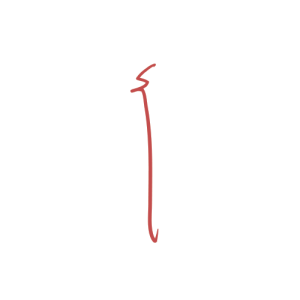After a week of usage, I have to come clean with the greatest error of my first impression. Surface Pro 3 is a good tablet and can work well as a tablet. How wrong I was to write it off as a tablet? Very much so.
To clarify, there has been a couple of ways I use tablets prior to Surface Pro 3. The iPad Air is my favorite slack off device. Reading news, browsing the net, watching random things on YouTube, Hulu and Netflix were close to perfection. But I always wish that I can multitask in slacking off. For example, watching YouTube and messaging at the same time. Then there’s my trusty LG G Pad LTE. That’s for serious stuff on the go. With one glance, I get all the info I need. My investment in Google also allows convenience with Google Now. Near touchless operation makes it fantastic device to navigate, record my thoughts, to do list. But best of all, it fits in the back pocket of my jeans.
Surface Pro 3 will not replace the LG G Pad. But it will replace my iPad Air for sure. There’s certainly a significant app gap between Windows and iOS. But most of the popular media consumption apps are there for both platforms. That does not mean the Windows store is anywhere near being acceptable. It’s far from it. I cannot say with any certainty that the Windows store is going to get any better. But I do hope it does now that there’s a Surface that’s worth using as a tablet as well as the army of 8” Windows tablets and upcoming Intel fanless Windows devices.
At first I had doubts about the size of Surface Pro 3 to be a tablet replacement. Those worries are quickly set aside. It works great on a couch and in bed as a slacker’s tablet. The next boundary I wanted to test with Surface Pro 3 was whether it really works in hand like Microsoft demoed at all their keynotes. Holding the Surface Pro and Surface Pro 2 like an iPad was a recipe for a pain in your hands. Did Surface Pro 3 pass that test? Yes, it did. At some point, I started questioning value of Type Cover on the go and why I attached the Surface Pen Loop to the Type Cover instead of the Pro 3 itself.
HARDWARE
There’s very little I can complain about the Surface Pro 3. But I do have to mention the nagging problem of phantom touches with the very first device I got on launch day. It got so bad and annoying that I had to replace it on Monday. The replacement also suffers from it a little. But not enough to run out and get a replacement yet. Also there was a system update yesterday. I haven’t really suffered from phantom touches since. Then again, I might just be imaging the solution. It might just pop up out of the blue.
[pe2-image src=”http://lh6.ggpht.com/-_8HubW6aVAU/U7AhoupHx8I/AAAAAAAAFWo/wSPhUawoSQQ/s144-c-o/IMG_6217.JPG” href=”https://picasaweb.google.com/101397322136228215640/SurfacePro3#6030356884648085442″ caption=”” type=”image” alt=”IMG_6217.JPG” ] [pe2-image src=”http://lh6.ggpht.com/-3CzosAIlbmM/U7AhqmufjYI/AAAAAAAAFWw/P6OqZJuJs7s/s144-c-o/IMG_6200.JPG” href=”https://picasaweb.google.com/101397322136228215640/SurfacePro3#6030356916882869634″ caption=”” type=”image” alt=”IMG_6200.JPG” ] [pe2-image src=”http://lh5.ggpht.com/-J246WrBXYyw/U7AhudlzOyI/AAAAAAAAFXA/Re001ECF2g0/s144-c-o/IMG_6202.JPG” href=”https://picasaweb.google.com/101397322136228215640/SurfacePro3#6030356983149968162″ caption=”” type=”image” alt=”IMG_6202.JPG” ] [pe2-image src=”http://lh3.ggpht.com/-9VMlhv0sm_k/U7AhunOQfgI/AAAAAAAAFW8/U66WxxYShYw/s144-c-o/IMG_6203.JPG” href=”https://picasaweb.google.com/101397322136228215640/SurfacePro3#6030356985735577090″ caption=”” type=”image” alt=”IMG_6203.JPG” ] [pe2-image src=”http://lh4.ggpht.com/-zx92rFLDmwY/U7Ahym09FrI/AAAAAAAAFXU/ZhIjwbjuPFE/s144-c-o/IMG_6204.JPG” href=”https://picasaweb.google.com/101397322136228215640/SurfacePro3#6030357054348924594″ caption=”” type=”image” alt=”IMG_6204.JPG” ] [pe2-image src=”http://lh3.ggpht.com/-nzfflK3aVlA/U7Ahym4gcjI/AAAAAAAAFXQ/J21VBCq4ciU/s144-c-o/IMG_6205.JPG” href=”https://picasaweb.google.com/101397322136228215640/SurfacePro3#6030357054363824690″ caption=”” type=”image” alt=”IMG_6205.JPG” ] [pe2-image src=”http://lh5.ggpht.com/-q_gOKbPW-2Y/U7AhyoKWuBI/AAAAAAAAFXY/-WlpkxS84z8/s144-c-o/IMG_6207.JPG” href=”https://picasaweb.google.com/101397322136228215640/SurfacePro3#6030357054707120146″ caption=”” type=”image” alt=”IMG_6207.JPG” ] [pe2-image src=”http://lh6.ggpht.com/-p96fkgCBDIs/U7Ah0I-9CxI/AAAAAAAAFXg/KBh3LM_5YRA/s144-c-o/IMG_6208.JPG” href=”https://picasaweb.google.com/101397322136228215640/SurfacePro3#6030357080697539346″ caption=”” type=”image” alt=”IMG_6208.JPG” ] [pe2-image src=”http://lh6.ggpht.com/-HE40bspvONs/U7Ah3FwhBRI/AAAAAAAAFXs/ykF2shZB960/s144-c-o/IMG_6218.JPG” href=”https://picasaweb.google.com/101397322136228215640/SurfacePro3#6030357131371283730″ caption=”” type=”image” alt=”IMG_6218.JPG” ] [pe2-image src=”http://lh5.ggpht.com/-mg0M1E8QxEY/U7Ah3O_g5EI/AAAAAAAAFXw/Ar3EA4yygrk/s144-c-o/IMG_6219.JPG” href=”https://picasaweb.google.com/101397322136228215640/SurfacePro3#6030357133850108994″ caption=”” type=”image” alt=”IMG_6219.JPG” ]
Screen
The screen of the Surface Pro 3 is really really amazing. The colors are gorgeous. The clarity if just wonderful. The brightness level surprises me most of all. When operating indoors, I can set the brightness to the lowest level and operate just fine. When outdoors, the brightest level is will allow you to see clearly. The 3:2 aspect ratio has also grown on me. It works will under different settings, including media consumption. 12” screen size is also a pleasure to use. It’s small enough to be portable and big enough to be a proper PC.
Performance
As far as the processing capabilities, I simply cannot tell much of a difference between Surface Pro 2 and Surface Pro 3 (i5 256GB 8GB for Pro 2 Vs. i5 128 4GB for Pro 3). I am sure there’s a discerning performance improvement that Microsoft can claim. But I probably fail to take advantage of it in any way what so ever within this first week.
Battery Life
It’s good. Not quite the 9 hours Microsoft claims. But it’s rather doable. Since the screen is really good at low brightness levels indoors, I came pretty close to 9 hours.
Pen Input
Microsoft decided to switch from Wacom to Ntrig. This is probably a controversial move for many artist. The pressure sensitivity level dropped from 1024 to 256 in Surface Pro 3. Then there’s an issue with drivers for Ntrig, if you are an artist for different drawing software. Personally, I prefer the Ntrig. I can’t draw to save my life. So the reduction in pressure levels didn’t matter much for me. But I do appreciate the significant improvement in accuracy that comes with Ntrig pen. Another point of change for me for the pen is the top part of the pen. For Pro and Pro 2, the top part of the pen acted as an eraser like a real pencil. With Ntrig, it’s no longer the eraser. It does wake up the device and opens OneNote. It’s extremely convenient. Eraser mode can be used with one of the buttons on the body of the pen. The change to Ntrig, overall, is better for me.
Type Cover
The typing experience on my type cover has been pretty good. All type covers, including the one for Surface Pro 3 suffers from the small key travel that all mobile and some ultrabook keyboards suffer from. But with this new type cover, the flex that some people complaint about it helps with the psychological element of key travel. I found that I prefer the double magnet mode relative to the type cover lying fully on a flat surface. It feels a bit more comfortable for me. The touchpad on it has improved quite significantly. It’s usable now. That said, I am still not sure if I could recommend it. I actually found myself using the Surface Pro 3 without the type cover most of the time except when I am out and about. At my desk, I am using my old Logitech keyboard and mouse.
Wireless
Wireless performance has always been one of the things that disturbs me deeply when it comes to the entire Surface Pro series. Surface Pro 3 is no exception. Here’s the problem. The brilliant Marvell wireless chip cannot support Wi-Fi and Bluetooth at full capacity at the same time. What does that mean? It means, in Surface Pro, Wi-Fi speed is reduce by almost a half when using Bluetooth. In Surface Pro 2 and 3, when Bluetooth is on, the Wi-Fi speed suffers by about 10 Mb/s. When Bluetooth is actively searching for another device, my Wi-Fi speed goes back to DSL days even though I am on FiOS. Fortunately for Surface Pro and Surface Pro 2, I managed to get around the problem by not using Bluetooth accessories. Unfortunately for Surface Pro 3, the pen is using Bluetooth. So, if you are planning on using the pen, you’ll have to put up with this absurd behavior.
SOFTWARE
As much as the Surface Pro hardware team listens to the users and improve their product, I doubt the Windows team have any idea who uses their products, how they are being used and what their needs are. In fact, I have doubts the Windows team even uses Windows computers at work or at home. Because there is clearly some severe issues that have been lingering around for a while and no one has bothered to fix them. The support team has been train to blame everything on someone else.
As expected, Surface Pro 3 is running Windows 8.1 Pro. It comes with all the benefits of a full blown PC operating system. The Surface Pro 3 functions quite well in the desktop mode. The only challenge I have is when I connect to my 27” monitor at my desk. There’s apparently some misunderstanding between my monitor and the Surface Pro 3 on display scaling. I still haven’t found a satisfactory display scaling between the two. One of them is always suffering from things either being too big or too small. I wish Microsoft allows for different display scaling for external monitors.
[pe2-image src=”http://lh3.ggpht.com/-2Pe1KVw3MBg/U7Ah8fONT5I/AAAAAAAAFYE/p7TOsuVRnaU/s144-c-o/IMG_6209.JPG” href=”https://picasaweb.google.com/101397322136228215640/SurfacePro3#6030357224106053522″ caption=”” type=”image” alt=”IMG_6209.JPG” ] [pe2-image src=”http://lh5.ggpht.com/-7nJnUg-PWcU/U7Ah8tHaN2I/AAAAAAAAFYQ/R9Kie0O-Y9s/s144-c-o/IMG_6210.JPG” href=”https://picasaweb.google.com/101397322136228215640/SurfacePro3#6030357227835635554″ caption=”” type=”image” alt=”IMG_6210.JPG” ] [pe2-image src=”http://lh6.ggpht.com/-vj71CUXBk2Q/U7Ah8eVQAuI/AAAAAAAAFYA/DoXGwaHo2mQ/s144-c-o/IMG_6211.JPG” href=”https://picasaweb.google.com/101397322136228215640/SurfacePro3#6030357223867155170″ caption=”” type=”image” alt=”IMG_6211.JPG” ] [pe2-image src=”http://lh5.ggpht.com/-CjTWzawDlGc/U7Ah9Ztr5nI/AAAAAAAAFYU/OZ00XZ02oj0/s144-c-o/IMG_6212.JPG” href=”https://picasaweb.google.com/101397322136228215640/SurfacePro3#6030357239807338098″ caption=”” type=”image” alt=”IMG_6212.JPG” ] [pe2-image src=”http://lh4.ggpht.com/-RiwaV0WglKo/U7Ah9tUBJvI/AAAAAAAAFYY/QkbaW_m9x0U/s144-c-o/IMG_6215.JPG” href=”https://picasaweb.google.com/101397322136228215640/SurfacePro3#6030357245068388082″ caption=”” type=”image” alt=”IMG_6215.JPG” ]
On the other hand, the tablet/Metro environment is still questionable. Yes, there are some big name apps that satisfies my basic app needs. But when you start looking at the actual OS and how well it functions as a tablet OS, you will start seeing glaring flaws that are completely unacceptable. Beyond the visually pleasing design of the Metro interface and brilliant placement of charms, it’s actually quite useless.
I am going to start with the live tiles. They are supposed to provide vital information in a glace like the Android widgets. In reality, they are very limited, especially the live tiles from Microsoft applications. For example, the calendar can only display 3 items at large size. For the weather app, it makes sense. But it does not make sense for a lot of other apps. The people live tile will not take you to the image that’s being displayed. It’s just a shortcut to the app. That defeats the entire concept of having widgets. Some third part live tiles do a slightly better job of displaying information.
Next, I have to mention the on-going issue with support for Google calendars. I really don’t care who is snubbing who between Google and Microsoft. What matters is on my Surface Pro 3, the calendar app does not support Google calendar. Some people have mentioned that Microsoft Outlook supports it. Then why can’t Microsoft bring that support to the calendar app that’s designed to be finger friendly in the tablet mode. It’s a clear failure on Microsoft’s part to support one of the most popular platform for their own product. (Dear Microsoft, I haven’t used Hotmail/Outlook mail since 2001 except for once in the blue moon Microsoft related stuff. Please don’t force to me switch. I won’t switch to an inferior platform.)
Notifications are a joke in Windows. Even the non-mobile friendly OS X has better notification system. Windows notification system is a good five years behind at the very least. Even Apple has the sense to update their notification system to compete better against the Android’s. This lack in decent notification does make the tablet functionality of Surface Pro 3 that much worse. This is one of the vital areas where Microsoft need to make improvements immediately. Not in the Windows 9 release. That’s just too long to wait.
Next on the list is the on-screen keyboard. It sucks. How bad is it? Well, let’s just say Microsoft hasn’t made any improvement on that front since Pocket PC. For you kids who have no idea what a Pocket PC is. It’s from early 2000s. If Microsoft can’t make it better, let someone else do it. Apple already learned that lesson.
And I don’t understand why Microsoft Office still does not have tablet mode. Windows 8 have been out since 2012. iOS has a tablet version of Microsoft Office. Why isn’t there a tablet version of Microsoft Office for Windows 8? It simply doesn’t make sense. Also, the case for backward compatibility of legacy Windows software is quickly fading. In a few years such need will be completely irrelevant. I have a standing bet with one of my good friends on it and I am expecting to win.
As much as I am complaining about the software on Surface Pro 3, it functions very well as a traditional computer. And good enough for basic media consumption in the tablet mode. I am just wishing it’s better than what it is now. I feel like Microsoft is a big software juggernaut that’s too slow to survive. All the other operating systems are running circles around it with their rapid improvements and release cycles. Microsoft has a unique advantage in the hybrid OS market. But lack of proper execution and development is making Windows into a disadvantage instead of an advantage.
LIKES:
- Screen
- Portability
- Pen
DISLIKES:
- Screen Scaling
- Phantom touches
- Wireless
CONCLUSION
One thing I can say with 100% certainty is that Surface Pro 3 is the best Surface Pro to date and that the Surface team really listened to their customers and made a product that is significantly better every generation. How does it stack up against other ultrabooks and tablets? Would I buy it?
The answer is a clear resounding “YES, I would buy it any day.”
Surface Pro 3 is not perfect. It’s not an end all be all device. But it’s a damn good device. It’s not exactly cheap either. For the Core i5 125GB with 4GB of RAM and the Type Cover will run you $1000 + $130 + tax. And if the same product cycle is to be expected, the Surface Pro 4 with the new processor in the same body will probably come out in March ’15 and you will find the same Surface Pro 3 in the bargain bin for around $600-700.
If you are a student, I would say Surface Pro 3 is a perfect device. I could definitely imagine myself typing a 20 page paper on it, drawing charts and writing math symbols. The battery will definitely last all day if you are using it indoors. If you are a professional, who travels and don’t need to run any crazy intensive programs, it will be the perfect work and play device with a good battery life. If you can remember to carry the pen with you all the time, it’s also a fantastic meeting device as well.
SURFACE PRO 3 SPECS
Size
11.5” x 7.93” x 0.36” (292.1mm x 201.4mm x 9.1mm)
Weight
1.76lbs (800 grams)
Display
Screen: 12” ClearType Full HD Plus
Resolution: 2160 x 1440
Aspect Ratio: 3:2
Touch: Multi-touch
Battery Life
Up to 9 hours of web browsing
Storage/RAM
64GB or 128GB storage with 4GB RAM
256GB or 512GB storage with 8GB RAM
Processor
4th generation Intel® Core™ i3, i5, or i7
TPM Chip for enterprise security
Network
Wireless: Wi-Fi 802.11ac/802.11 a/b/g/n
Bluetooth® 4.0 Low Energy technology
Ports
Full-size USB 3.0
microSD™ card reader
Headset jack
Mini DisplayPort
Cover port
Software
Windows 8.1 Pro
Cameras, Video and Audio
5.0 megapixel rear-facing camera
5.0 megapixel front-facing camera
Stereo microphones
Stereo speakers with Dolby® sound
Sensors
Ambient light sensor
Accelerometer
Gyroscope
Magnetometer